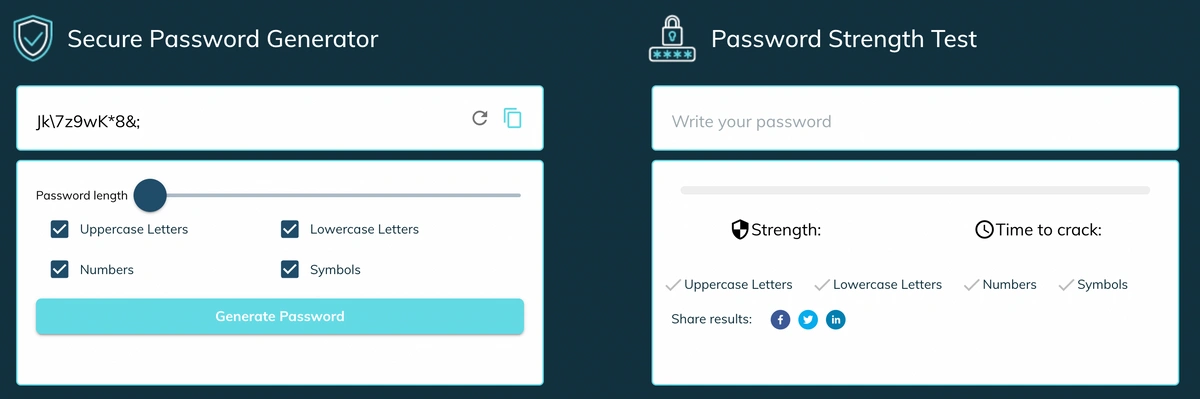By now, we all know that hacking is no joke. Your identity can be taken in a matter of seconds — with it, all your personal and financial information. A corporate cyber attack can be devastating, but large corporations usually have their own security teams to help get their systems back online. However, the effects of an attack on a small business can be almost impossible to recover from. TeamPassword is built to protect your company’s most important information and ensure that the right people have easy access when they need it.
Ensuring that you’re using strong passwords is the first and most important step in protecting your online information. There are two main questions to consider here:
- How easy would it be for a human to guess your password?
- How easy would it be for a computer to guess your password?
TeamPassword provides free tools to generate new passwords and test your current ones.
Review the checklist below to decide whether your passwords are strong enough to keep out hackers.
- Does your password include personal information that would be easy for someone to guess? This might include your spouse’s or significant other’s name, the names or ages of your children, the names of pets, your hometown, the type of car you drive, or your mother’s maiden name.
- Does your password include sequential numbers or letters? (1234567, abcdefg, 1111111, zyxwvu, etc.)
- Is your password a string of letters on your keyboard? (qwerty, lkjhgf, zxcvbnm)
- Do you use the same password across several platforms? (If someone can hack into one account, they can get into them all!)
If you answered “yes” to any of the above, then it is definitely time to update those passwords!
Use these tips to ensure your password is as strong, secure, and hacker-proof.
- Your password should be long (6-34 characters, but longer is better, so why not shoot for 42 or 67?!). Today’s brute-force cracking software can unscramble 6-10 character passwords in seconds.
- Your password should be complex: It contains both upper and lowercase letters, numbers, and special characters.
- Your password should be randomized: It is not necessarily a real word but a random jumble of characters and numbers. This makes it nearly impossible to break and harder for you to remember, so you’ll need to devise a system to safely store your randomized passwords — password managers like TeamPassword generate, store and remember them for you.
- Create a passphrase: String several words together to make a short sentence (using upper and lowercase letters) or make up a mnemonic device to help you remember.
- Your password should be unique: You use a different password for every platform, app, and the website you log into.
It’s also important to remember that your overall password security is only as good as the weakest security on the website you’re using. If one website is compromised and you’re using the same password across several sites, you’re at extremely high risk of being hacked. If you’re wary of a website’s security, it may be wise to create a different email (think of it as your “burner” email) for that account, so if the site’s security is compromised, the account isn’t tied to your primary email. In this case, you could also generate a randomized username and password to be extra safe.
How often should you change your passwords?
Start with strong passwords; you shouldn’t worry too much about them. Unless a service is compromised or you know someone has your password, it will be very difficult to crack a password that follows the above rules. If you receive a notice that a website you use has been breached, you should immediately change that password — but if you’re using a password that’s unique only to that site, you won’t need to worry about your other accounts.
You can check if your password has been compromised at haveibeenpwned.
It’s advised to update your passwords every year or so, which looks different depending on the account. For instance, you could change your company's CRM accounts after the new year or your banking information after tax season.
For a more in-depth guide, see here.
If you’re worried about your company’s online security or think your passwords are putting your personal information at risk, then it’s time to consider using a password management system that can guarantee safety. Learn how we can keep your business and personal life safe at TeamPassword!