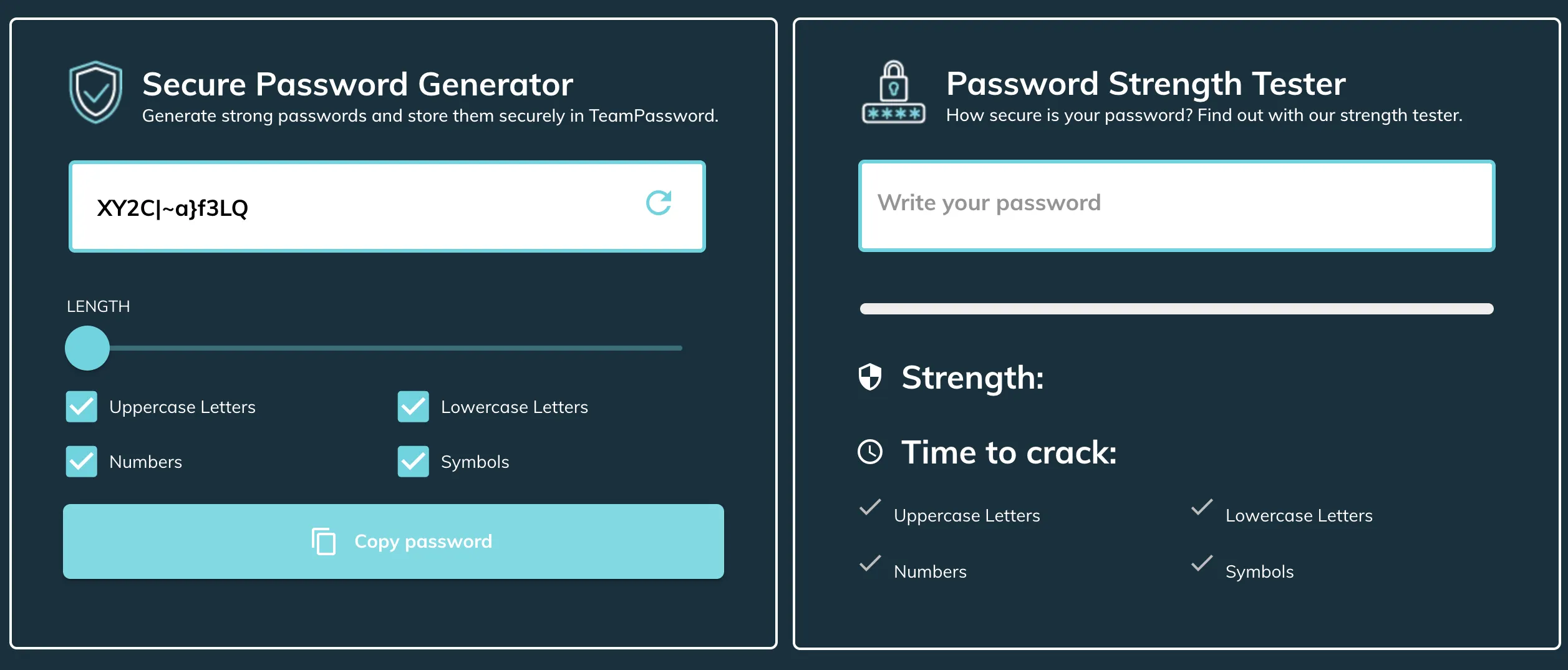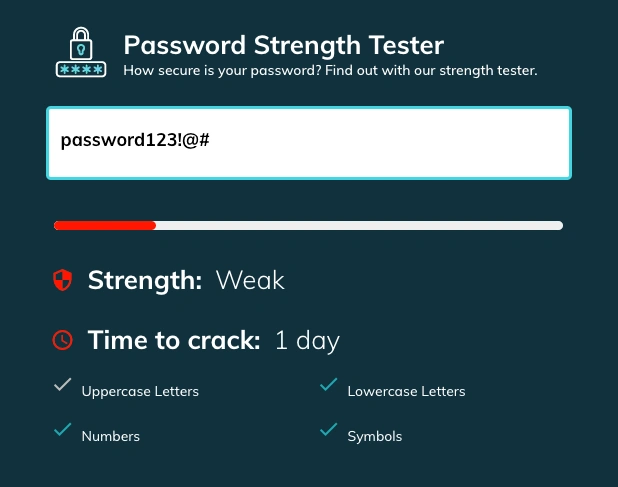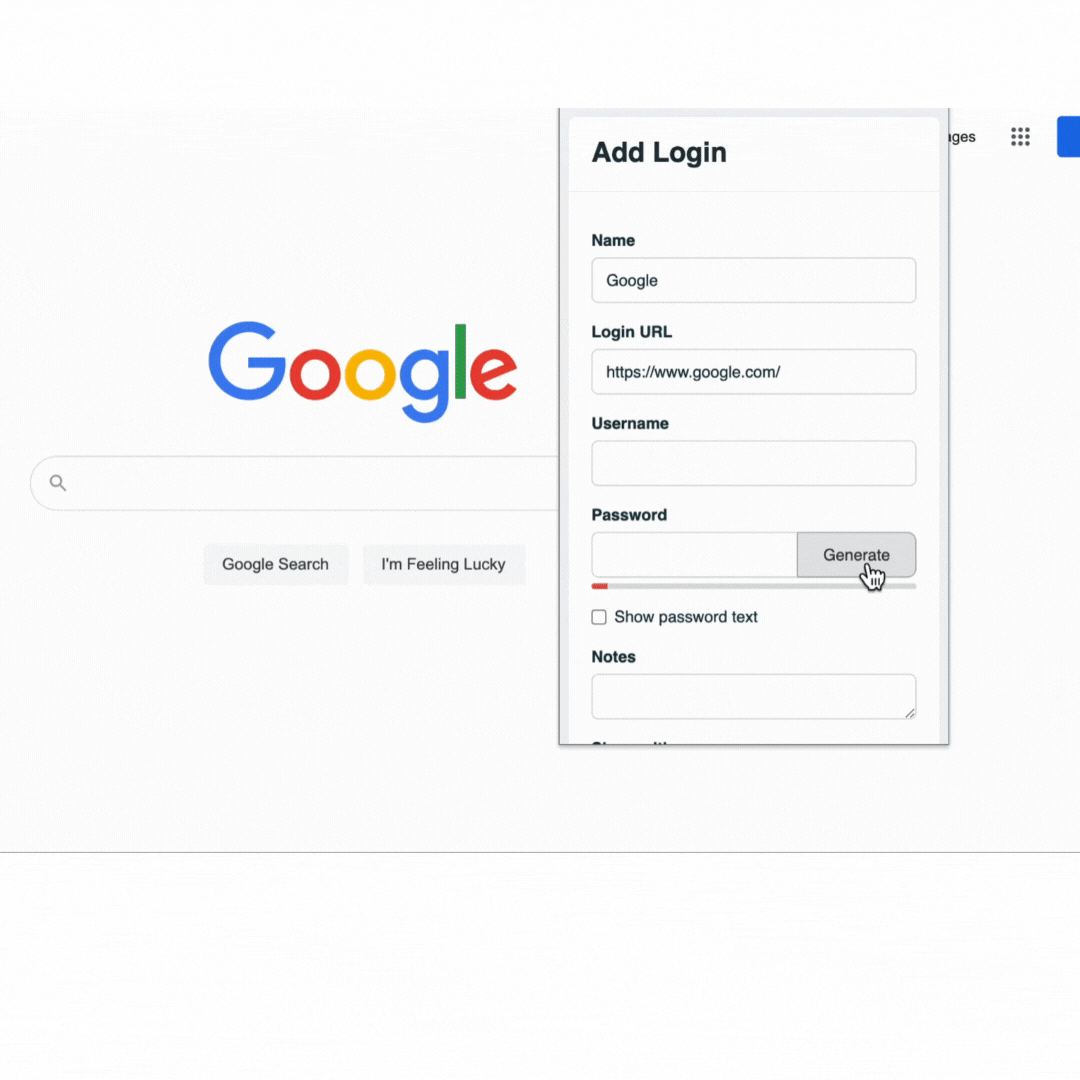Are Password Generators Safe? How Password Generators Work
A password generator is a tool that generates a random combination of numbers, letters, and symbols to be used as a password. Password generators let you exclude or include certain characters, allowing you to customize the password complexity to your needs.
Password generators are a fast and convenient way to generate secure passwords. Password managers typically include built-in password generators so you can create a secure password on the fly when signing up for a new account (or updating an old one).
Some password generators allow you to create passphrases, which are passwords that use words instead of fully random characters. Passphrases are easier to remember while still being very secure, assuming they're long enough.
Table of Contents
Why should I Use a Password Generator?
The most common way for cybercriminals to hack accounts is guessing the password. They use programs that can try hundreds of passwords per second. Simple, common passwords are breached almost instantly.
One part of the solution is to use strong passwords to protect your information (you should also enable MFA). Password generators help you create strong passwords with a click and store them in a password manager.
It also takes the hassle out of coming up with your own strong passwords. Instead of struggling to create complex ones, the generator does it for you, ensuring they meet security standards. When paired with a password manager, it's simple to use and keeps your accounts safe without the extra effort.
How Secure Password Generators Work
At its heart, a password generator uses a digital algorithm called a Random Number Generator (RNG) to create a string of characters. But not all randomness is created equal. Simple RNGs, like one you might use for a game, can have subtle patterns that sophisticated programs can predict.
That's why a secure password generator must use a Cryptographically Secure Pseudorandom Number Generator (CSPRNG). This is a highly advanced type of algorithm designed specifically for security applications. It produces sequences of numbers that are virtually impossible to predict, ensuring the password it creates is truly random and not vulnerable to guessing attacks.
Modern secure generators align with recommendations from authorities like the NIST (National Institute of Standards and Technology). Current guidelines emphasize that password length is the single most important factor in its strength, even more so than forcing complex character requirements. A long, random password is the best defense against brute-force attacks, where hackers use software to try billions of combinations per second.
What Makes a Great Password Generator?
When choosing a password generator, look for these three non-negotiable features. They are the difference between a novelty gadget and a serious security tool.
1. Creates Genuinely Secure Passwords
A great generator doesn't just shuffle characters; it uses a CSPRNG (as mentioned above) to guarantee its output is unpredictable. This is the technical foundation of its security. Without it, a password that looks random might have hidden vulnerabilities that hackers can exploit.
2. Allows for Customization
Password requirements are notoriously inconsistent across the web. One site might require at least one symbol, while another might not allow them at all. A great generator lets you easily:
- Adjust password length (e.g., from 12 to 64 characters).
- Include or exclude character types (uppercase, lowercase, numbers, symbols).
This flexibility ensures you can create a compliant password for any service without sacrificing its strength.
3. Shows You How Secure Your Password Is
A great generator provides instant feedback on the strength of the password it creates. This is often shown as an entropy score (measured in bits) or a "time to crack" estimate. For example, you might see a rating like "It would take a standard desktop computer 4 centuries to crack this password." This immediate, understandable feedback helps you make informed decisions about the level of security you need for different accounts.
You don't need to pay for a password generator. I recommend our free password generator, which lets you customize complexity and length. With the strength checker, you can test passwords and passphrases to make sure they're secure.
Too short and predictable!
Do you need a password generator to create secure passwords?
You are not required to use a password generator to create secure passwords. In theory, you could mash the keyboard to get a random mix of letters, numbers, and symbols; chances are you'll accidentally activate a shortcut.
If you need to remember the password, I recommend creating a passphrase that is unique to you. Then, test it using the password generator strength test.
Password generators are typically used in combination with a manager to make creating and storing password convenient and secure.
You should use a password generator if:
- You are creating passwords for tens or hundreds of accounts
- You are using a password manager with a built-in password generator
- Security is of paramount concern, and you need 20+ character, complex passwords
You might not want to use a password generator if:
- You are creating a passphrase to commit to memory that is personal to you
A secure passphrase follows the 'diceware' method of using random words. For example, a weak, guessable passphrase is My-Favorite-Dog-Fido. A strong, random passphrase is Aqua-Limbo-Tractor-Plaster. It's long, nonsensical, and not tied to your personal life.
How to use a password generator
Using a password generator is easy.
If your password manager has a built-in generator, just click 'generate' and set the parameters to your liking.
With online password managers, copy the generated password and paste it into the account you're creating.
Important: when copy-pasting passwords, clear your clipboard afterward. Instructions for Windows can be found here. If clipboard history is off, you can copy something else to clear the password from your clipboard. The same applies to MacOS, though the latter does not store more than the last copied item by default.
Frequently Asked Questions (FAQ)
Can a password generator be hacked?
The generator tool itself cannot be "hacked" in a way that reveals your password, provided it's a client-side generator. Because the password is created locally on your machine, there is nothing for a hacker to intercept from the tool's website. The security risk isn't the generator, but rather how you store and use the password after it's created.
Is it safe to use an online password generator?
Yes, as long as you verify it's a reputable, client-side tool. Look for transparency from the provider about their security practices. A well-known password manager (like TeamPassword) or a security-focused company is always a safer bet than a random, unknown website. Never use a generator that you suspect is creating the password on its server.
What is the ideal password length in 2025?
For standard online accounts, a randomly generated password of at least 16 characters is a strong baseline. For critical accounts like your email, password manager master password, or financial services, 20-25 characters or more is highly recommended. As computing power increases, length remains your best defense, making longer passwords exponentially more difficult to crack.
Never forget a password with TeamPassword
Passwords are the first defense mechanism from online criminals trying to access your sensitive data. Always aim at making things difficult for them by using strong, unique passwords.
TeamPassword was designed for businesses who share passwords. It has a built-in password generator - no excuses for using weak passwords! It's one of the easiest password managers to use, while offering industry-standard AES 256-bit vault encryption (see our security page here).
TeamPassword offers:
- Competitive pricing perfect for businesses on a budget
- Enforceable multi-factor authentication
- Activity logs so you can see who is accessing what record, and when
- Unlimited groups for organizing and sharing passwords
Don't take our word for it - we offer a no-commitment 14-day free trial!
Enhance your password security
The best software to generate and have your passwords managed correctly.